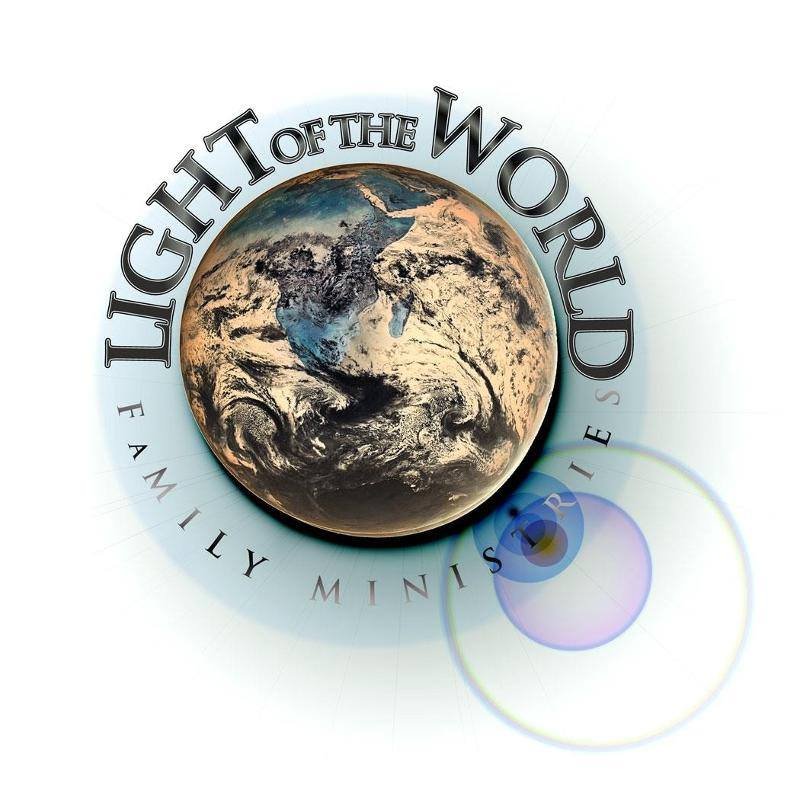☑ CASH APP
Since Cash App works both from a computer or your mobile app, you can tithe from either device. Your account is accessible whether you log in from your computer or your mobile device
NOTE: Using a mobile device is usually easier for most people.
Open your Cash App from your Mobile Device to start the Tithing process.
Enter an amount then select the “Pay” option.
Then enter either $lotwfmm7
PLEASE enter information into the “For” field, please describe your Tithe:
Example: “General Fund”, “VBS”, etc. Please describe what the transaction is for.
Next select the “Pay” button to instantly transfer the donation into the Church’s CashApp Account.
☑ Give Online
You can give to us online by clicking here . This system allows you to, not only give a one time gift, but you are also able to create an easyTithe account, and set up a schedule with automatic reoccurring donations at a frequency of your choice.
☑ Text To Give
You can give to Light of the World Family Ministries via text message. Text (443)331-5465